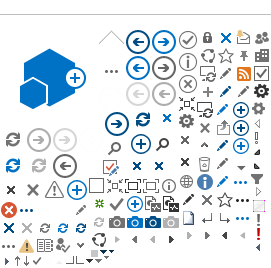Welcome to our Help page! Here, you'll find answers to frequently asked questions to assist you in making the most of our customer portal. Let's navigate through your queries together and empower you to unlock the full potential of our services.
Q. If I don't already have a myNETSCOUT account, how do I register?
A. Upon clicking the 'Register' button on the myNETSCOUT landing page, you'll be prompted to furnish the following details:
1.
Contact Information: Complete all mandatory fields with your up-to-date contact details.
2.
Username: Ensure this is your corporate email address; personal email domains such as Gmail or Yahoo are not permissible.
3.
Password: Choose a strong, secure password that meets the following requirements: includes at least one uppercase and one lowercase letter, contains at least one number, includes at least one special character (~, !, @, #, $, %, ^, &, *, (, ), +, =), and is between 7 and 20 characters long.
4.
MasterCare Number: Include any accompanying text indicated in your MasterCare Number, as found in the Order Fulfillment Acknowledgement (OFA) letter issued during the initial purchase or renewal of your MasterCare support contract. If you don't have access to the OFA letter, kindly contact Customer Service at 888-357-7667, selecting option 3.
5.
Organization Password: Retrieve your Organization Password from the OFA letter provided upon the initial purchase or renewal of your MasterCare support contract. If you're unable to access the OFA letter, please reach out to Customer Service at 888-357-7667, selecting option 3.
6.
Activation Email: After submitting your registration, an activation email will be sent to you to verify your email address. Please follow the instructions in this email to gain access to myNETSCOUT
Q. Does everyone at my organization need to go through the same registration process?
A. Yes, other members within your organization can also register on myNETSCOUT. Furthermore, they have the flexibility to update their profiles to align with yours by including the same MasterCare Numbers. There are no limits on the number of users that can register for the same organization.
Q. I only registered with one MasterCare number. How do I add additional Mastercare numbers to my profile?
A. To update your profile, go to the upper right-hand corner of myNETSCOUT and select blue silhouette icon and the 'Edit Your Profile.' Then, choose 'View/Edit My Contracts' to easily add additional MasterCare Numbers, regardless of their contract status. As you update your account with these numbers, your entitlements for product downloads and licenses will be automatically refreshed.
Q. Why are the tabs at the top of myNETSCOUT unavailable?
A. myNETSCOUT permissions are entitlement based. Users must have an active Mastercare contract to access these tabs. This feature ensures access to all tabs including 'Licensing & Downloads', 'Technical Documentation, 'Ask FLOW Knowledgebase', 'Support', and 'Tech Bytes'.
Q. Who do I contact for assistance with Netscout University?
A. Customers with an active MasterCare contract will have full access to Netscout University within myNETSCOUT. For assistance, please contact
education@netscout.com.
Q. Where do I go if I need more help with My NetScout?
A. You may contact our CustomerCare team by using the 'Chat with CustomerCare' button in the lower right corner of your screen or by calling 1-888-357-7667, option 3.
Q. How do I login to Netscout's SFTP server?
A. To access NETSCOUT's SFTP server, you must have an active MasterCare contract linked to your user account. Simply log in at
https://sftp.netscout.com using your myNETSCOUT credentials. If you encounter any issues or have questions, please open a case on myNETSCOUT and select 'CustomerCare' as the product.
Q. How do I open a support case with myNETSCOUT?
A. Customers can request assistance by opening a case through myNETSCOUT or by calling 1-888-357-7667. Please note that direct emails are no longer accepted for case creation.
Q. How do I update my email address?
A. Please contact NETSCOUT's CustomerCare team by either opening a case on myNETSCOUT (select 'CustomerCare' as the product), starting a chat, or calling 1-888-357-7667, option 3.
Q.
How do I request Unlock/Transfer Licenses?
A. If you need to request an unlock of your License due to moving license(s) to a new server OR a change in Operating System, a signed License Transfer letter is required.
To request an unlock/transfer:
1. Log in to MyNETSCOUT https://my.netscout.com/
2. Click on License Unlock/Transfer (located under License and Downloads Tab on the top right-hand side of page
3. Complete the license transfer form and Click submit.
Q. What browsers are supported by myNETSCOUT?
A. We recommend using Google Chrome when accessing myNETSCOUT. Chrome is optimized for compatibility and performance with our platform, ensuring smooth functionality and security. While other browsers such as Firefox, Safari, and Edge are supported, certain features may perform better on Chrome. Please keep your browser updated to the latest version for optimal results.